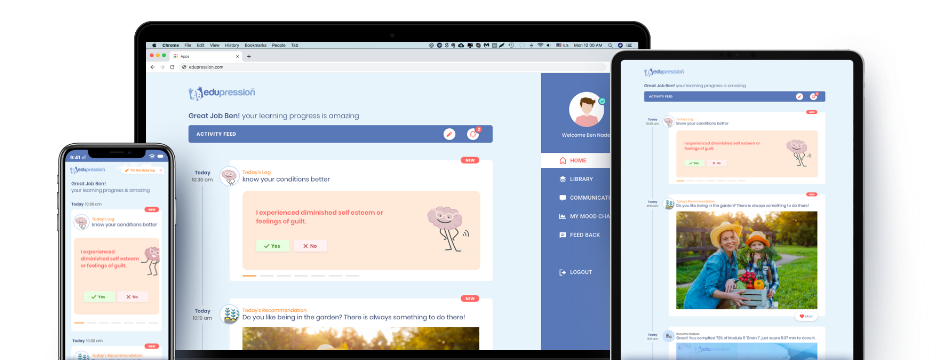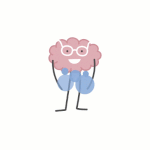Safety instructions
edupression.com® is a web application, i.e. you use a browser to be able to use the program. You only need the access data and can log in. In principle, no data from the application will be stored on your device, unless you download reports or documents as pdf.
Use of passwords:
Use the password only for edupression.com® and not for other applications, it should be at least 8 characters long (NIST), preferably no linguistic terms
Log out best after using the application, especially this is true when using on other people’s devices.
Never share passwords with someone else. We never ask you for them!
Be careful when using foreign devices
Never use unknown USB sticks
Be especially careful when working on foreign devices
If possible, do not use edupression.com® from internet cafes or the like
When using the browser, pay attention to the further installed plug-ins
After use, log out of the applications and delete the history or all downloaded documents. Also empty the recycle bin.
Pay attention to updates
If possible, always perform updates (operating system, browser, app…).
Install a common security suite
Install and activate common antivirus programs e.g. MS Defender integrated in Windows
Use the operating system on devices only with accounts without admin privileges e.g. in Windows
Status: November 03, 2021
Explore Edupression
Our vision at edupression.com® is to create a place, where all depressed people feel they are in good hands - empowering them to beat depression!